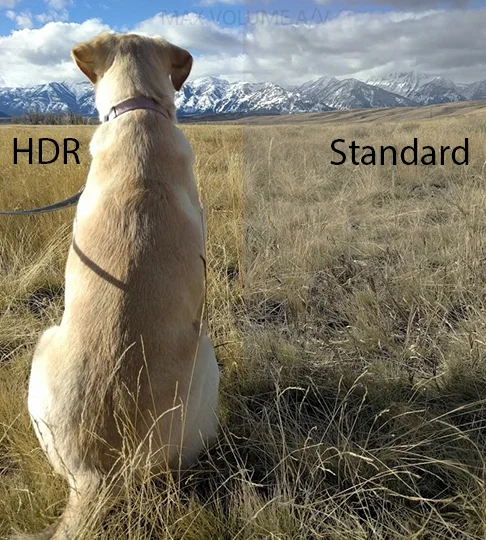Like most technology these days, TVs are getting bigger and better with more options and features. While these new features add so many possibilities to how we use our TVs, they can also lead to users feeling overwhelmed by the new choices. Many settings depend on a viewer’s needs or personal preference, but there is one setting that should always be enabled to truly get the most out of your 4k TV no matter how you’re using it.
As TVs have progressed they have increased quality with resolution and brightness but the latest advancement has been in color accuracy with the release of HDR (high dynamic range). HDR works to increase the contrast between the brightest whites and darkest blacks.
Take a look at this short video from Sony to give you an idea of why most TV manufacturers are trending toward HDR.
The addition of HDR features has been one of the most exciting improvements from previous TV technology, however, it’s not as easy as just buying the newest HDR 4k TV available. Your new TV will NOT come ready to accept the higher quality signals automatically. That’s why we’ve created this simple guide to quickly enabling this setting so you can get the most from your new TV:
Sony
Press the HOME button
Select SETTINGS
Under the TV category, select EXTERNAL INPUTS
Select HDMI SIGNAL FORMAT
Select ENHANCED FORMAT
This will enable the HDR settings for HDMI inputs 2&3
Samsung
Go to SETTINGS
Select VIDEO SETTINGS
Select EXPERT SETTINGS
Enable HDR+ MODE
LG
Go to SETTINGS (Gear Button)
Select GENERAL
Scroll down and enable HDMI ULTRA HD DEEP COLOR
Note: Each HDMI input using HDR will need to have this setting enabled
Once you’ve enabled these HDR settings, your TV will start to use this new technology to increase the contrast between the brightest whites and darkest blacks making every image more dynamic. You will see a wider variety of colors, more accurate tones, as well as less color washout. The best part of this tip is that you spent a couple of minutes changing settings, paid no extra money, and almost instantly you have a much higher quality image for your shows, movies, and games.
Have questions about HDR or other audio/video technology? Contact Us
Want to learn more about how to get the most from your audio/video equipment? Check Out Our Other Blog Posts